WebDAV - File Access Extension¶
Note: Before you start, make sure you have set up the integration. If you haven't done that yet, please refer to the DAV Integration for EspoCRM documentation.
Important
Always use the full path in your WebDAV client. Depending on the client, it may be:
https://example.com/dav/server.php/fileshttps://example.com/dav/files.
Setting-up for users¶
After administrator has set up DAV integration, users can enable it for their accounts.
Go to your user profile detail view and click the External Accounts button.
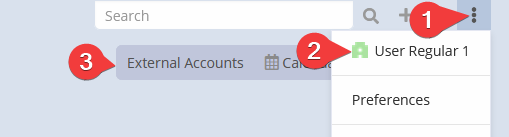
Click Dav on the left panel. Then, check the Enable button and select File Access Extension (WebDAV). Finally, click Save.
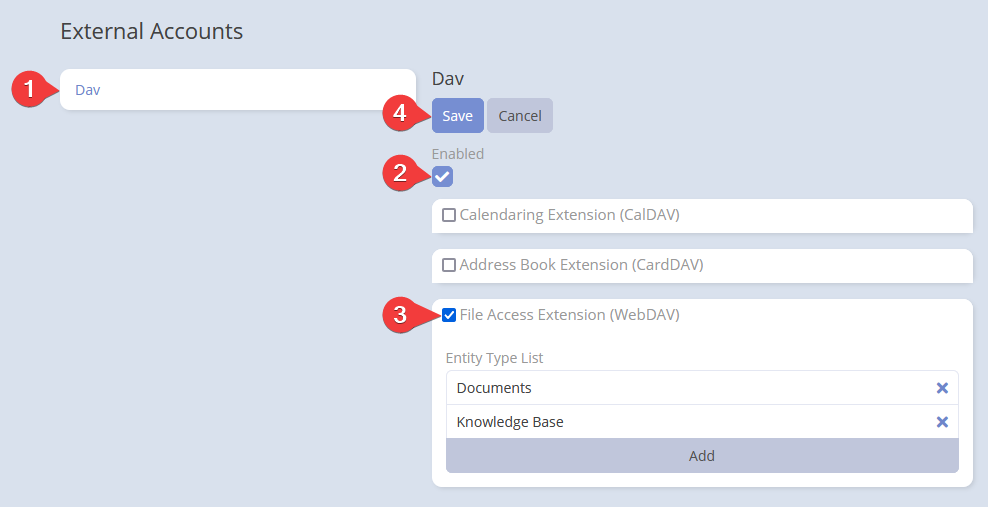
Parameters¶
- Entity Type List: A list of entity types available for WebDAV, defaulting to Documents and Knowledge Base. Use drag-and-drop to reorder.