Stripe Transactions¶
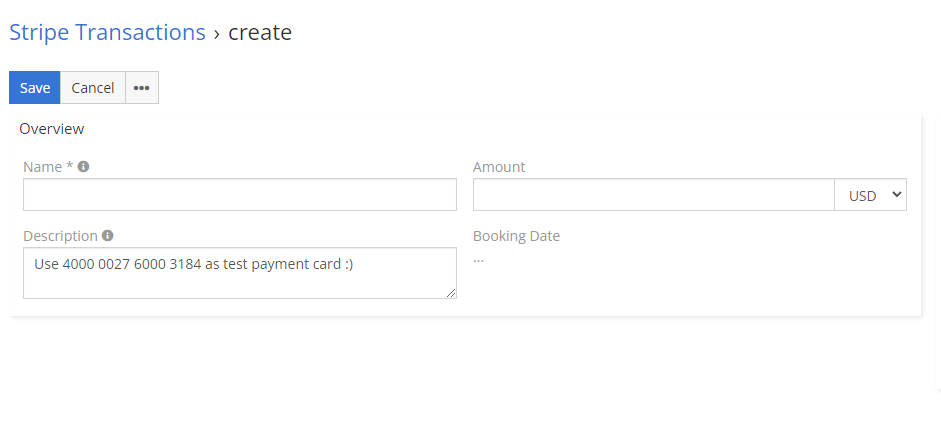
How to create your first Stripe Transaction?¶
- Go to Stripe Transactions entity in your EspoCRM.
- Create new Stripe Transaction.
- Fill field name and amount. Field status switch to
Active. - Optionally fill description of transaction or link transaction to different record through parent field.
- Save.
That’s it. After that you should see Payment URL which you can share with your customer. After your customer pay, status of transaction change to Paid.