PayPal Webhooks¶
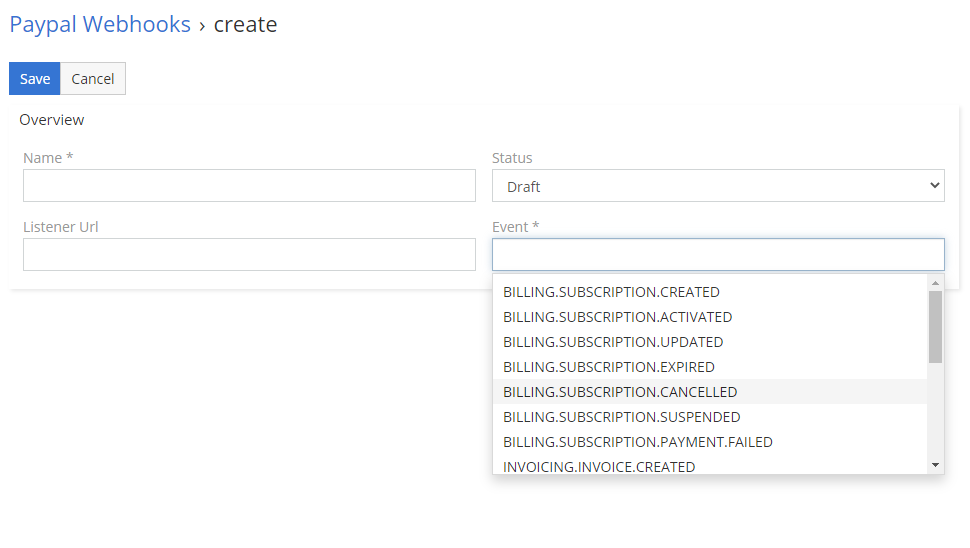
How to create your first PayPal Webhooks?¶
- Go to PayPal Webhooks in Administration section.
- Create new PayPal Webhook.
- Fill name, choose events which you want to use, change status to Activate and leave Listener Url empty.
- Save.
Now you’re ready to receive information about events in PayPal.
Explanation of fields¶
- Status – status of webhook. You can check clarification of statuses below.
- Event – events after which PayPal will send information to EspoCRM.
- Listener Url – automatically generate URL for webhooks.
- Direct Url – Direct URL for webhook actions.
- Webhook Id – ID assigned by paypal.
- PayPal Webhook Records – linked webhook records(subentity).
Clarification of statuses¶
- Draft – EspoCRM on this stage will not send any information to PayPal.
- Activate – EspoCRM will send all information about webhook to PayPal.
- Active – on this stage webhook is active.
- Remove – EspoCRM will send request for removal to PayPal.
- Removed – this stage mean that PayPal removed webhook.
- Failed – this stage mean that PayPal couldn’t register webhook.